Starting with approval flows, we’ve been reimagining how software releases and roll outs should be coordinated across development teams. This led us to develop a whole new way of organizing and surfacing your workflow.
Today we’re introducing My Work, an overview of your features within Split. My Work will become the default view where you land when you log in to Split. You’ll be able to see both the work in progress, based on approval flows, and all of the objects that you own within Split. You’ll have a single place to size up what needs your attention and fewer clicks to get where you need to go.
Keep Your Deployment Flowing
My Work helps you stay up to date with outstanding actions you need to take. You’ll see changes to splits (your feature flags and experiments) and to segments (for user targeting). The new view will highlight splits and segments that require approval, part of our new approval flows. It’s easy to click in and take action immediately, keeping your development flows flowing.
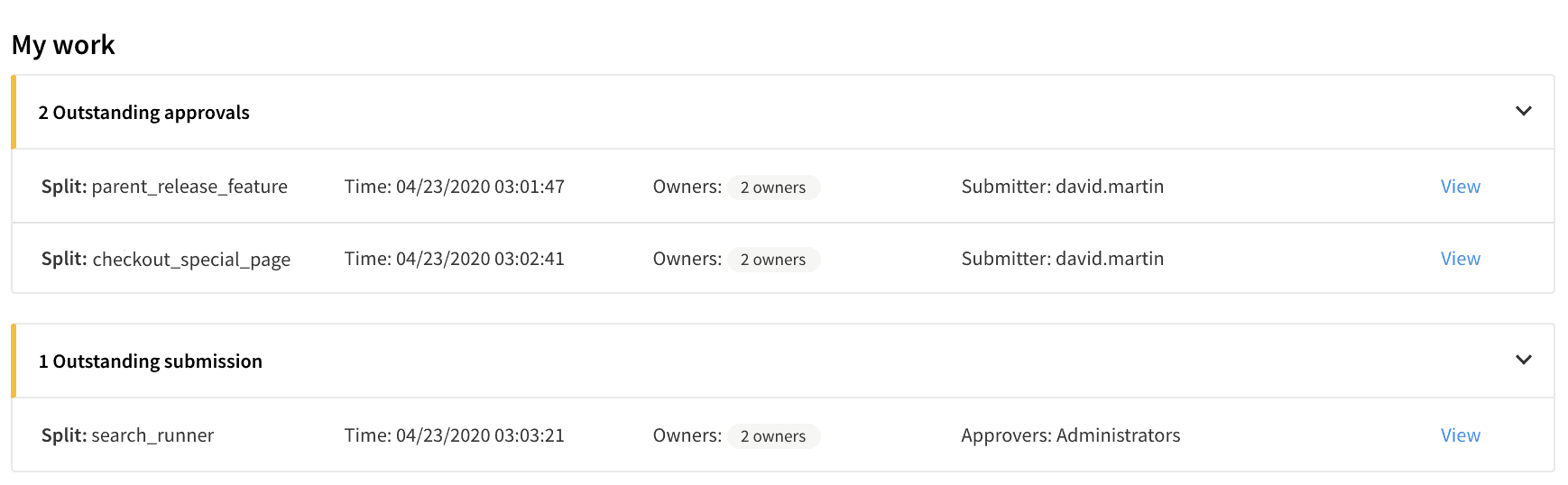
If you’re surprised, or concerned, about a change you see you can also withdraw or ping the approver. This makes your changes safer. It also puts more eyes on a change so you don’t have delays in our release and launch process.
Stay Organized with Object Ownership
In addition to tracking changes, the My Work view will also give you a single place to see all of your objects in Split. This includes:
- My splits: Individual features that you’re releasing or experimenting on
- My segments: Portions of your user base that you use in roll outs
- My metrics: Measurements you want to be calculated for each split
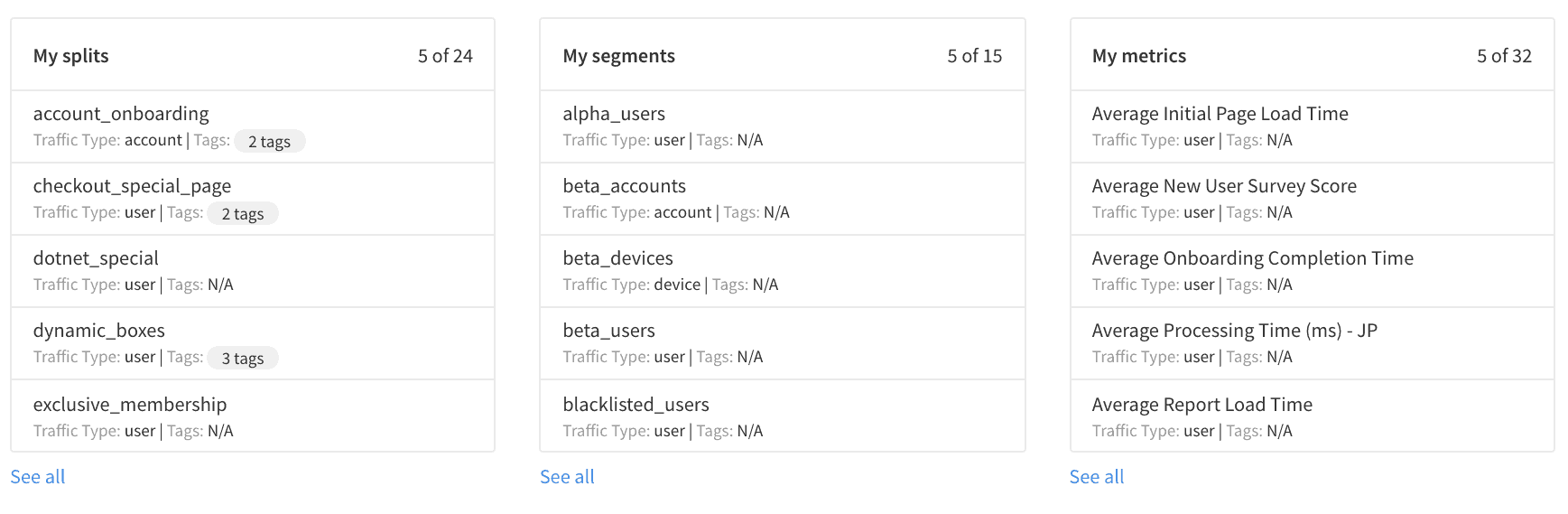
You’ll see all objects you have ownership over. There can be one or many owners of an object, including groups. For example, a development team could own the splits that represent the features they build. Admins may also own those splits to provide an additional layer of oversight. We recommend that you use groups to help manage ownership as you scale your use of Split across multiple teams. And with the My Work view to keep all of these objects organized for you, assigning ownership keeps your environment clutter-free.
My Work — Helping You Get Work Done
We’re excited to hear your thoughts on My Work. Have a workflow you want to be seamless? Or want to reduce the time it takes to find what you’re looking for? We want this to be your go-to to-do list within Split. Send us thoughts at support@split.io. We’re looking forward to building this with you!
Get Split Certified
Split Arcade includes product explainer videos, clickable product tutorials, manipulatable code examples, and interactive challenges.
Switch It On With Split
The Split Feature Data Platform™ gives you the confidence to move fast without breaking things. Set up feature flags and safely deploy to production, controlling who sees which features and when. Connect every flag to contextual data, so you can know if your features are making things better or worse and act without hesitation. Effortlessly conduct feature experiments like A/B tests without slowing down. Whether you’re looking to increase your releases, to decrease your MTTR, or to ignite your dev team without burning them out–Split is both a feature management platform and partnership to revolutionize the way the work gets done. Switch on a free account today, schedule a demo, or contact us for further questions.
