As adoption of feature flags has spread, product teams have learned to release new features incrementally, exposing new functionality slowly to the user base with a careful eye towards ensuring the right customer experience. Measuring the impact of a new feature on the customer experience has traditionally been a manual process— information had to be gathered by the business, and data science teams sifted through the data to correlate results. Thankfully, feature flags have come into the picture, and they have made automating the process much easier.
Several automated tools have sprung up across the ecosystem to more rapidly measure the feature impact— New Relic, Datadog, Pendo, and FullStory, to name a few. As the number of customer touchpoints increases in the digital world, the number of unique tools needed to understand the entirety of the experience has ballooned.
Enter Segment, a single tool to capture data from every customer touch point. Segment sends the consolidated customer data to analytics, marketing, or data warehousing tools to personalize campaigns, analyze product usage, and more. If you’re one of the 15,000+ Segment customers, we don’t need to tell you they have a great product.
As featured in the video below, Segment has over 200 source and destination integrations, and we are happy to announce Segment can both send and receive data from Split. This integration takes full advantage of Segment’s functionality, providing a robust and flexible solution that meets the unique data formats and tracking methodologies of each product.
Split as a destination and a source for Segment
As the platform powering your product decisions, we recognize the importance of easily sending and receiving data from other tools in your data pipeline. With the Segment integration, you’ll spend less time managing data and more time improving your product experience.
Split can be both a data destination and a source for Segment. As a destination, Split supports the identify, group, track, page, and screen specs from Segment. As a source, data will flow from Split into Segment as a track type with the event name get_treatment.
Split as a destination
- Pull User IDs or Anonymous IDs from Segment into the Split console to pre-populate the Split web console for easier targeting and feature management.
- Capture user events tracked in Segment, then conduct statistical analysis using our experimentation engine. Define metrics within Split and apply to Segment’s user events to measure the impact of new features on customer experience.
Identifying customers
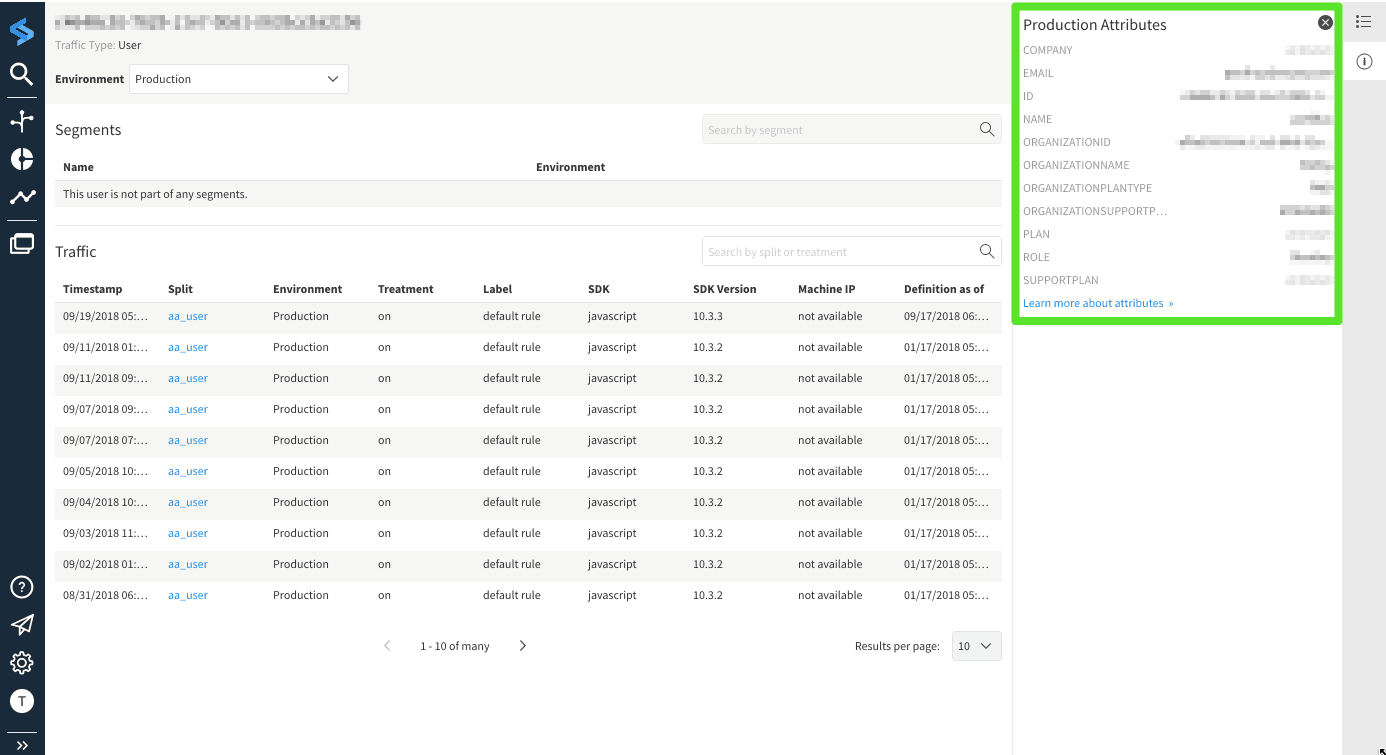
Learn more about identifying customers in Split.
Analyzing events
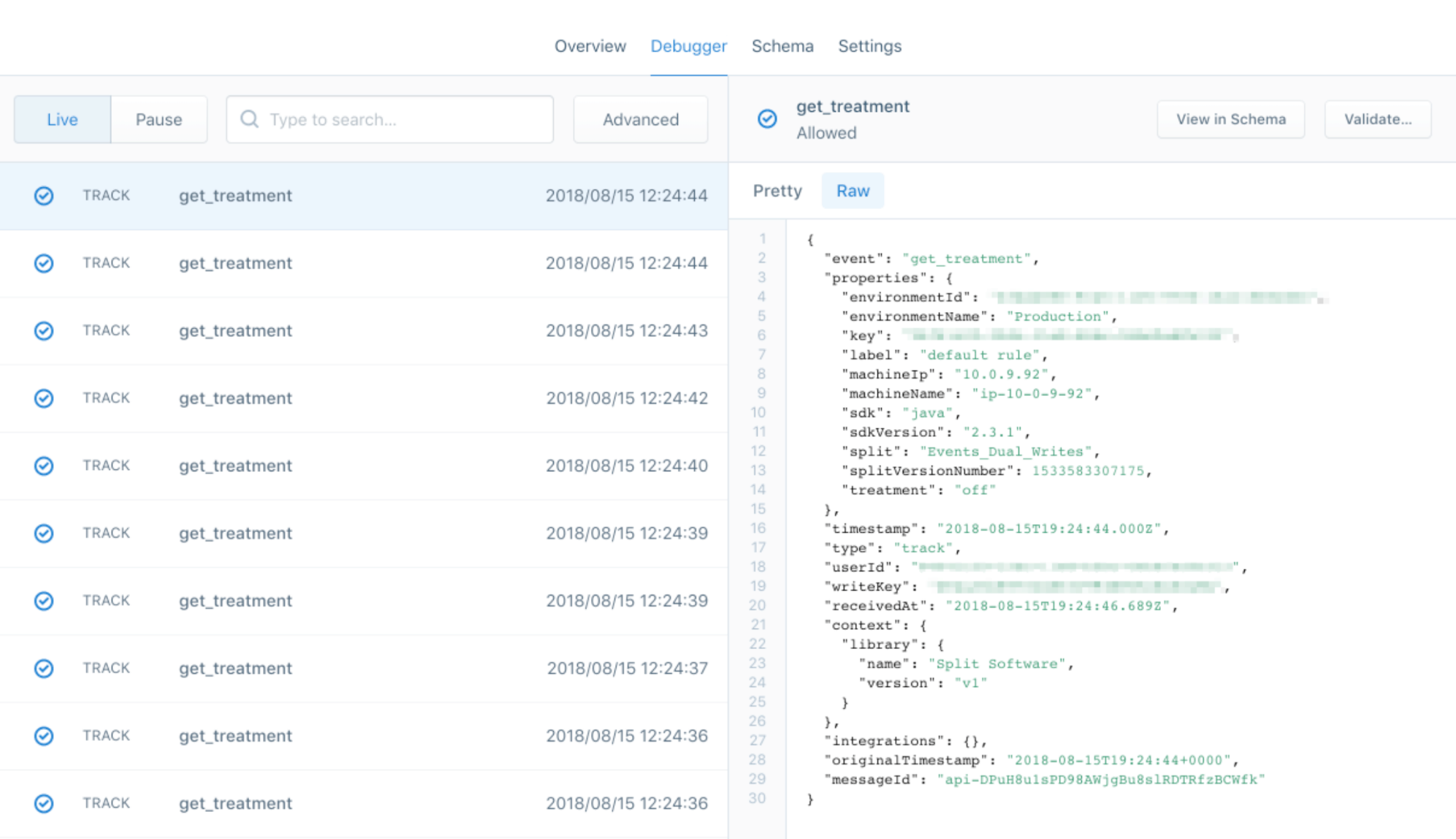
Learn more about Split events.
Split as a source
Split will send traffic impression data from your splits to Segment. Split records any actions your users perform, along with any properties that describe that action.
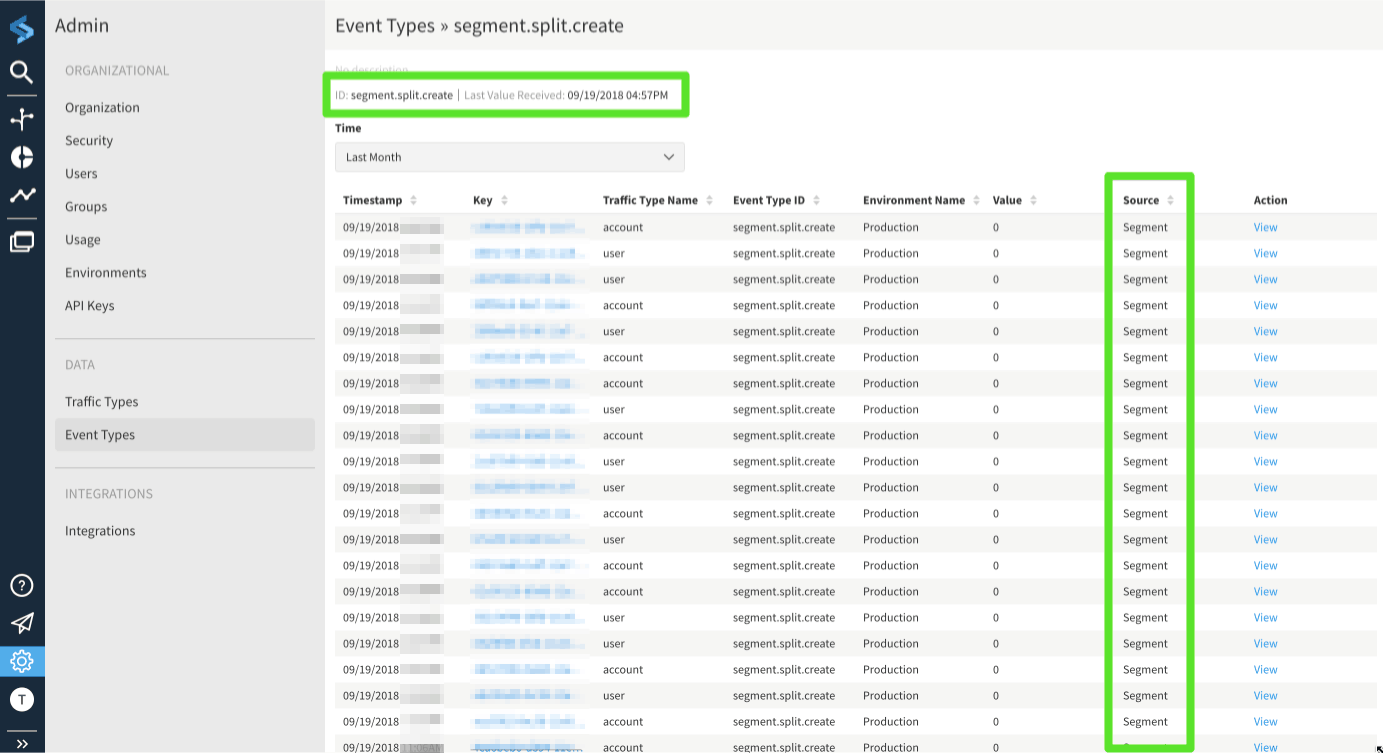
Locate and install the Segment integration
Locate the Segment integration on the “Integrations” tab under your Admin settings. Additional setup instructions are in our documentation.
If you’re new to Split, get a free trial to learn more about how you can use your data already in Segment for feature flags, feature management, and feature experimentation.
Get Split Certified
Split Arcade includes product explainer videos, clickable product tutorials, manipulatable code examples, and interactive challenges.
Switch It On With Split
The Split Feature Data Platform™ gives you the confidence to move fast without breaking things. Set up feature flags and safely deploy to production, controlling who sees which features and when. Connect every flag to contextual data, so you can know if your features are making things better or worse and act without hesitation. Effortlessly conduct feature experiments like A/B tests without slowing down. Whether you’re looking to increase your releases, to decrease your MTTR, or to ignite your dev team without burning them out–Split is both a feature management platform and partnership to revolutionize the way the work gets done. Switch on a free account today, schedule a demo, or contact us for further questions.
