Sharing the outcome of experiments is a best practice for teams to adopt and foster a culture of experimentation. Evangelizing your wins, your losses, and everything in between enables all teammates to share your learnings while increasing visibility of the benefits of experimentation.
So, we’re excited to announce our new Share Results functionality enabling you to easily download and share your results.
Share Results Easily With Just a Few Clicks
Our new Share Results feature allows you to download a copy of your metrics impact results in various formats or share via URL.
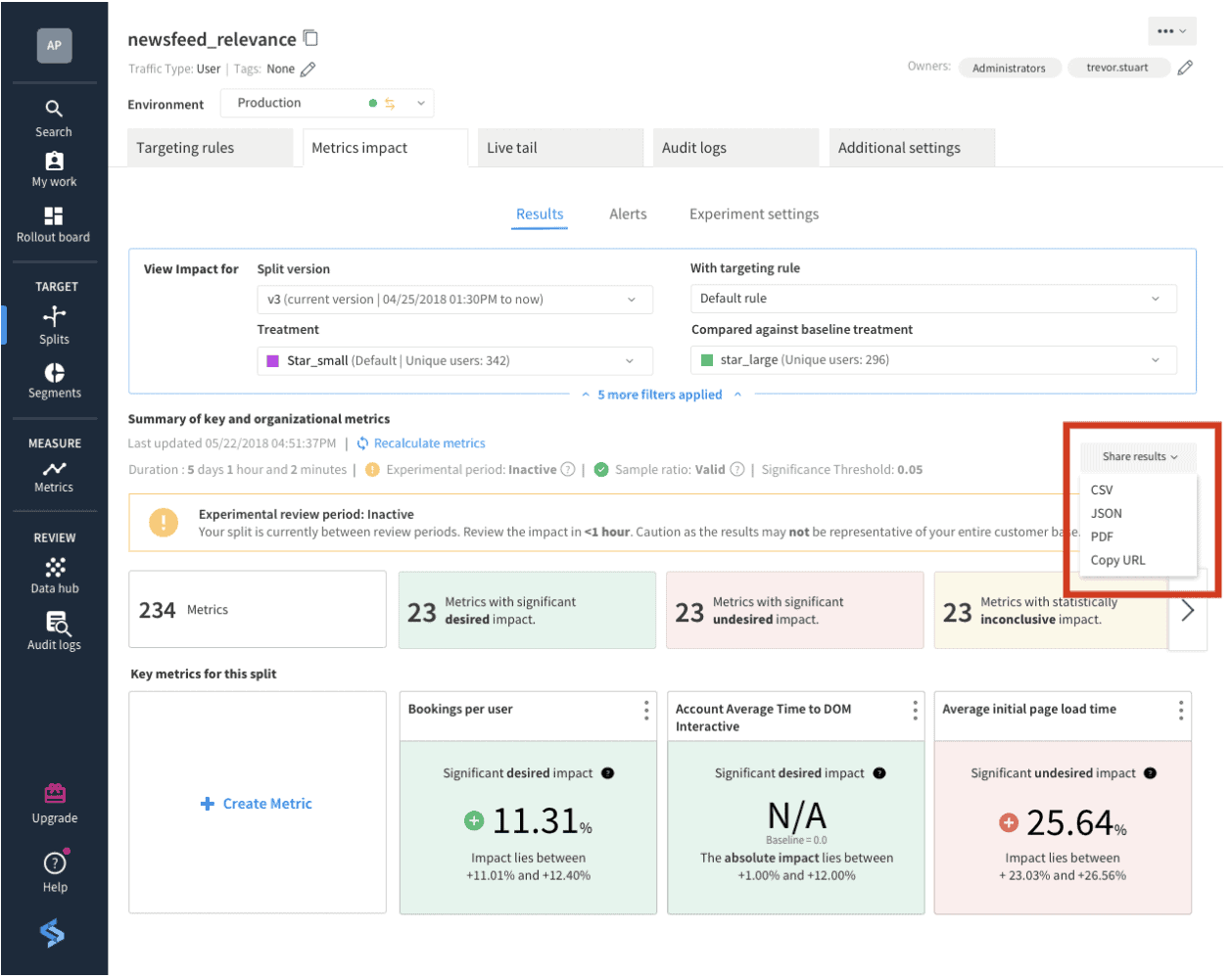
By downloading and/or sharing the outcomes of your experiments, you can:
- Keep teammates updated with the outcome of your experiments
- Store a record of experiment outcomes in your preferred documentation formats or applications
- Conduct further manual analyses or create visualisations
- Import the metric results into your own internal systems
- Easily view results in a tabular layout
We have provided various format options to support the needs of all teams and functions:
The visually appealing, intuitive tiles present metrics in a style similar to the Split UI, ideal for sharing with stakeholders and business executives to quickly grasp the important details.
CSV
Presenting metric impact results in a tabular layout, this format is ideal for a more in depth analysis of the results by teammates who are comfortable with spreadsheets, or data scientists and other technical folks who may want to create their own visualizations and offline analyses.
JSON
This format contains the most comprehensive set of data, including the precise metric definitions, allowing you to ingest the metric impact results into your own internal systems.
Summary
This functionality is now available for all of our experimentation customers, in response to feedback that they wanted to:
- “Convey the outcomes of experiments in executive reports”
- “Build an internal knowledge bank which all teammates can reference”
- “Incorporate the results into an internal data lake to run meta analyses”
We would love to hear what you think of this feature as well as any ideas you have for future improvements. Connect with your Customer Success Manager or reach out to the Split team via our website or social media channels.
Get Split Certified
Split Arcade includes product explainer videos, clickable product tutorials, manipulatable code examples, and interactive challenges.
Deliver Features That Matter, Faster. And Exhale.
Split is a feature management platform that attributes insightful data to everything you release. Whether your team is looking to test in production, perform gradual rollouts, or experiment with new features–Split ensures your efforts are safe, visible, and highly impactful. What a Release. Get going with a free account, schedule a demo to learn more, or contact us for further questions and support.
